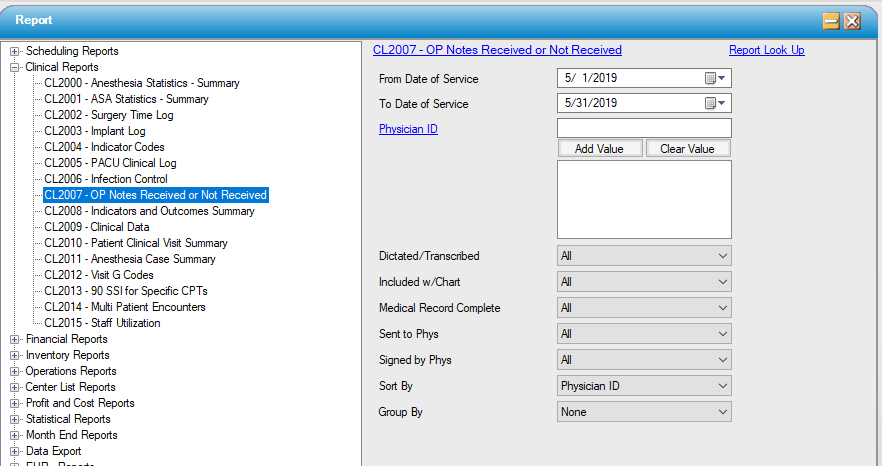CL2007 – Op Notes Received or Not Received
Function:
Tracks the status of operative notes for all cases within the given inclusion criteria. Information comes from Case History, Clinical Log, General Information tab.
This report will print overall status of physician operative notes from transcription to final signed receipt from physician and logging into medical record. Report will pull status and date received for transcription, sent to physician, signed by physician, received into chart and medical record complete. Dates of each event can be recorded.
Usage:
Filter the report based on date of service range (default is the current month), or specified Physician ID(s), and by the following flags (yes or no): Op Notes dictated/transcribed, Included w/Chart, and Medical Record Complete.
Sort the results by Physician Name or Date of Service.
Hints and Tips:
Some centers do not bill a case until the medical record is complete. Run the report for the applicable date of service range, and set the selection for “Medical Record Complete” to “No” to view cases on which follow up may be required.
Report Output:
For details on available output types, please see the Reports Overview help page.
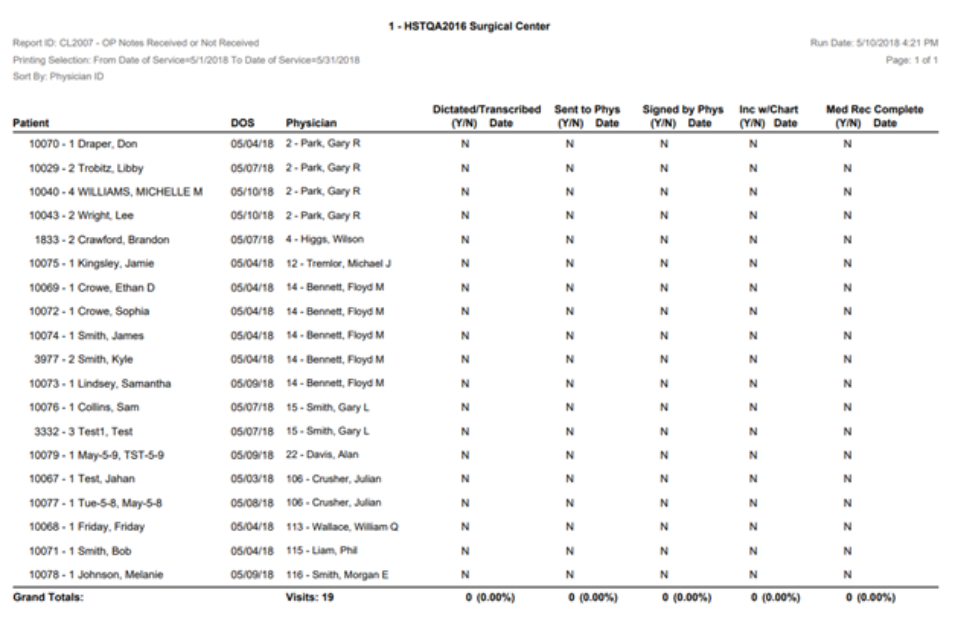
Report Filter: